Confused by Korean subway maps? Here’s how to easily download the Seoul Metro map in English—updated for 2025 and foreigner-friendly!
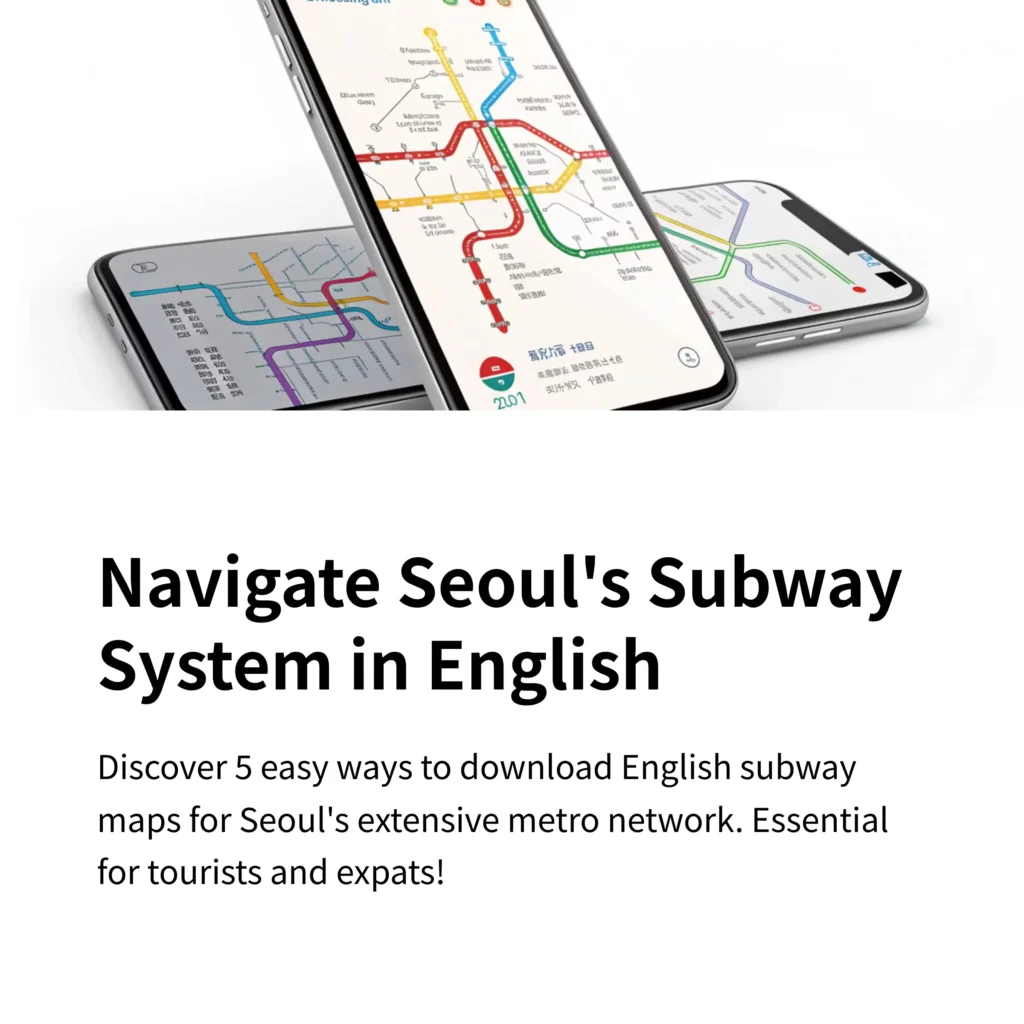
Hi travelers! 🚇 Whether you’re visiting Seoul for the first time or you’re living here as an expat, navigating the subway system can feel overwhelming without the right map. Luckily, Seoul now offers English subway maps through several channels—apps, websites, and even downloadable PDFs. As someone who has gotten lost more than once before figuring it out, I’ve compiled the easiest and most reliable ways to get the Seoul Metro map in English. Let’s get you moving with confidence!
| Source | Format | Language Support |
|---|---|---|
| Seoul Metro Official Site | JPG Image | EN, KR, CN, JP |
| Moovit App | PDF File | EN |
| Public Data Portal | JPG Image | EN, KR, CN, JP |
| Seoul Metro App | Zoomable Map | EN, KR |
Contents
👉If you want to download the English version of the Seoul subway map (PDF file), click here!!
1. Download from Seoul Metro Official Website
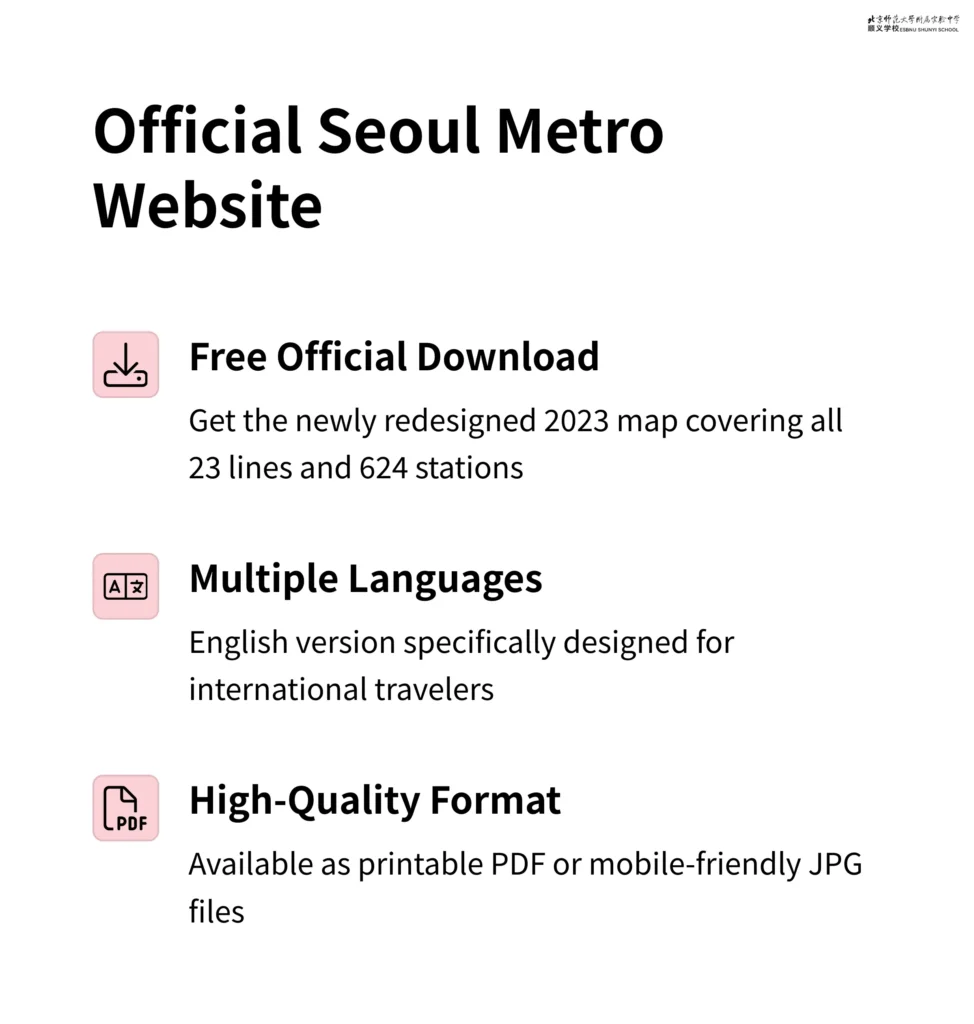
The Seoul Metro official site offers an easy way to download an updated English subway map. Just visit the homepage, click the “노선도” (Route Map) section, and switch to English using the top-right language menu. There, you can download the map in high-resolution JPG format—perfect for printing or offline use.
- Supports multiple languages: English, Korean, Chinese, Japanese
- Ideal for tourists needing an overview of all subway lines
- Map updated regularly with new extensions and transfers
2. Use the Moovit App

Moovit is a global transit app trusted by millions. Their Seoul-specific content includes an offline-ready PDF map of the entire metropolitan subway system. Simply search for “Seoul Subway Map” in the app and tap “Download PDF” to save a copy to your phone.
| Feature | Details |
|---|---|
| Platform | iOS & Android |
| Download Format | PDF (offline access) |
| Extra Features | Live ETA, subway directions, and alerts |
3. Public Data Portal Access
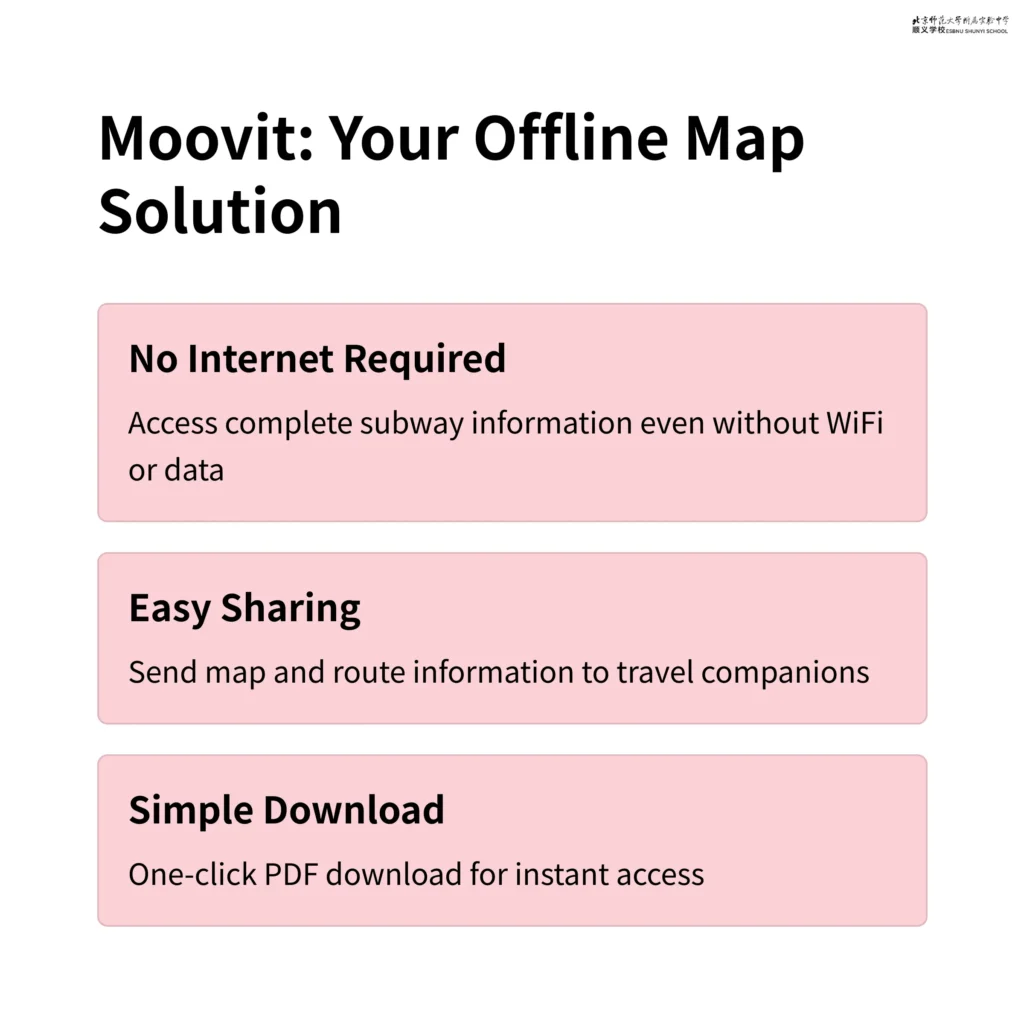
If you’re looking for an official dataset version, visit Korea’s Public Data Portal. Search for “서울교통공사_수도권 지하철 노선도 4종” and you’ll find downloadable maps in four languages. This option is great for designers, developers, or those needing formal data.
- Files are high-resolution JPGs
- Often used by educators or travel planners
- Always up to date with Seoul Metro’s updates
4. Mobile App Solutions (Mapway, Kakao Metro, and More)
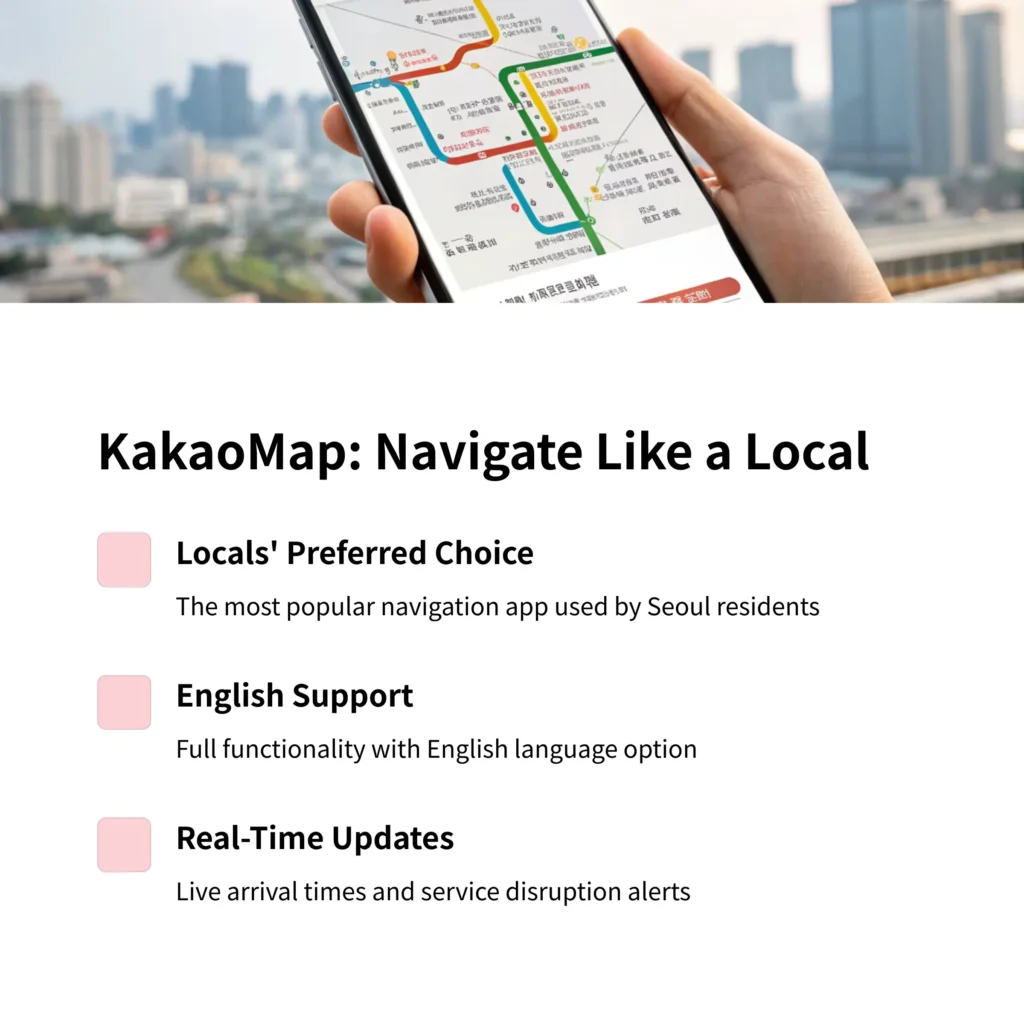
For real-time, zoomable, and interactive subway maps, apps like Seoul Subway by Mapway or Kakao Metro are top picks. These allow route planning, station info, and multi-language settings. Perfect for daily commuters and tourists on the go!
- Seamless offline viewing and navigation
- Push notifications for subway changes
- Works without Wi-Fi after initial download
5. The New 2025 Subway Map Design
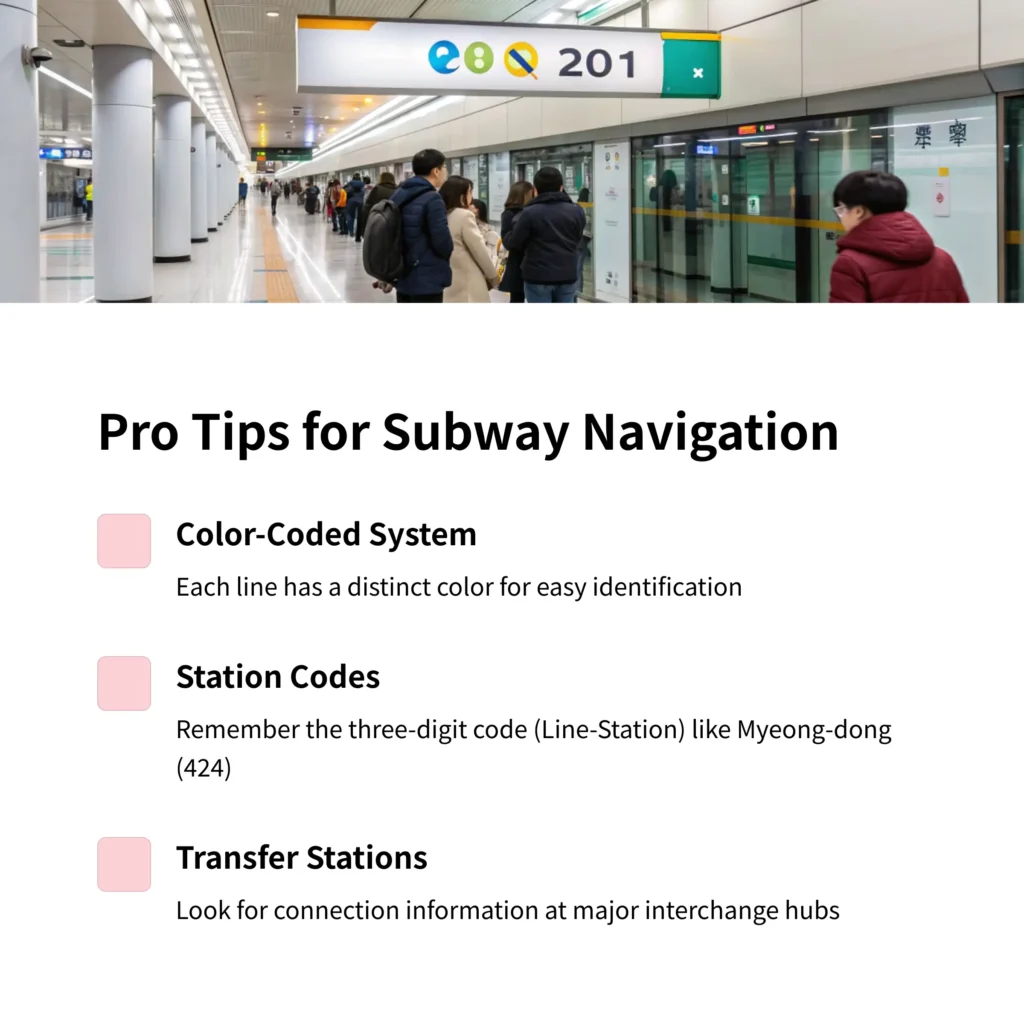
In 2025, Seoul released a redesigned subway map—the first major overhaul in 40 years. It adopts the octolinear layout, color-coded lines, and clearer interchanges. This version was crafted with foreigners in mind and includes better iconography and multilingual labels.
| Feature | Improvement |
|---|---|
| Design | Octolinear structure (clean angles) |
| Color Patterns | Enhanced contrast & legibility |
| Language | Multilingual station labels (EN, KR, JP, CN) |
6. Extra Tips for Tourists & Expats
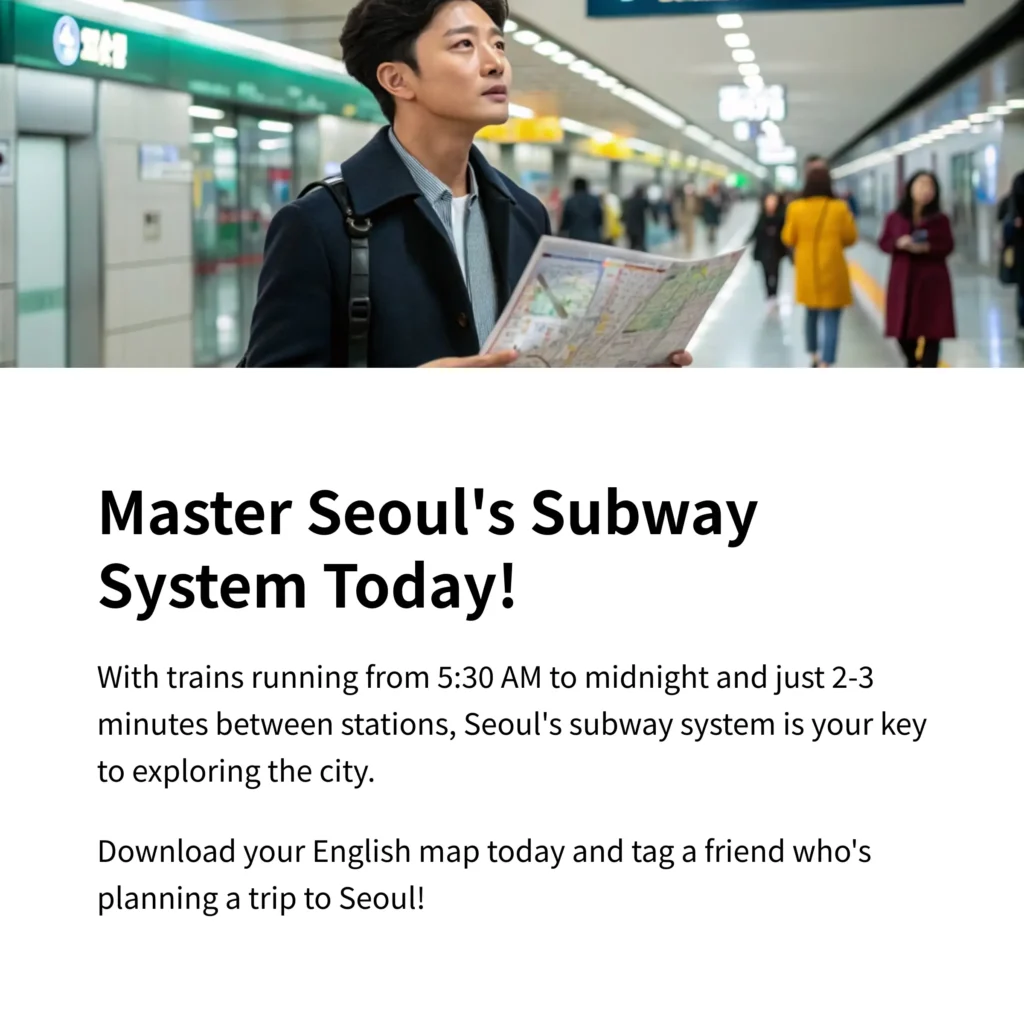
To make the most out of Seoul’s subway map tools, here are a few extra tips:
- Carry a printed version for emergencies (especially during mobile blackouts)
- Use Naver Map or Kakao Map for real-time navigation
- Practice reading station names in Korean and English to avoid confusion
- Save key station transfers (e.g., Seoul Station, Express Bus Terminal)
Can I use the Seoul subway map offline?
Yes. Many apps like Moovit or Mapway let you download the map in PDF or image format. You can also save the Seoul Metro JPG map to your phone from the official site.
Is the English subway map accurate and up to date?
Yes. All maps from official sources like Seoul Metro and government portals are regularly updated, especially after new line extensions or transfers are added.
What’s the best app for foreigners to navigate Seoul’s subway?
We recommend Moovit, Kakao Metro, and Seoul Subway by Mapway for clear English labels, offline maps, and transfer guides.
Are maps available at subway stations?
Yes. Most stations display large wall maps and provide brochures near ticket booths, often in multiple languages including English.
Can I get live directions using the English map?
Apps like Naver Map and Kakao Metro support real-time navigation in English, including train times, transfer stations, and exit guides.
Where can I find the newest version of the 2025 subway map?
Visit the Visit Korea site or Seoul Metro’s homepage. These are frequently updated and foreigner-friendly.
Finding your way around Seoul has never been easier. With updated, English-friendly subway maps available across websites and apps, you can confidently explore the city without getting lost. Whether you’re commuting daily or planning a day trip, save one of these maps now and enjoy smoother travels. 🗺️🚆 If you found this guide helpful, share it with fellow travelers and subway rookies!